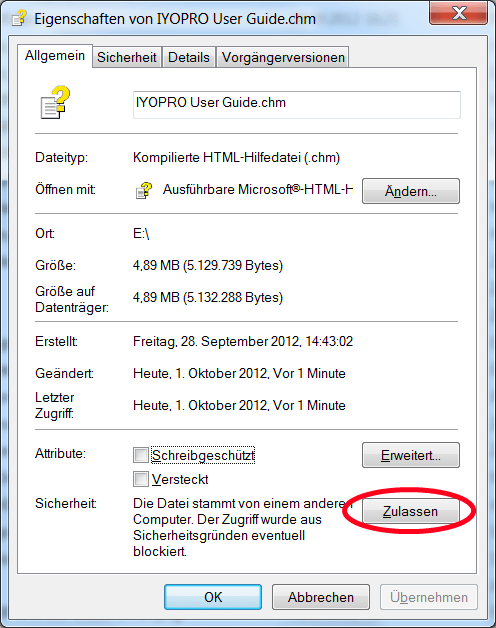Unlock Windows Help File (CHM)
If HTML-based content is downloaded under Windows, Windows first classifies it as a security risk.
To unlock the IYOPRO-CHM help file, please do the following:
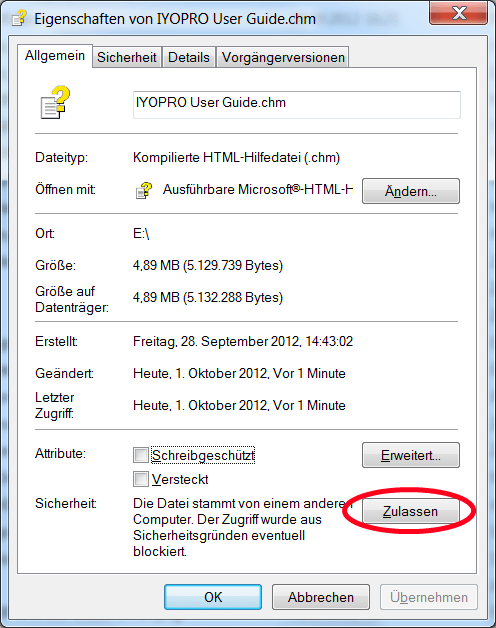
To unlock the IYOPRO-CHM help file, please do the following:
- Open Windows Explorer and locate the downloaded CHM file
- Open the file properties with a right click with the mouse on the file
- Click “Allow” as shown below
- Confirm the change with OK. Then the help file can be opened as usual.